RF Profiler User Guide
Adding and Editing Ground Cover
Adding Ground Cover can be done in two ways.
-
1.Adding same height ground cover to entire link.
-
-Enter desired ground cover height into the box beside the SET button
-
-Click the SET button to set the ground cover.
-
-Optionally, procedure to set 2.
-
-Turn on the SHOW beside EDIT to see the ground cover in the Path Profile
-
-Note that this procedure will remove any previous values.
-
2.Manually enter ground cover or adjust values in step 1
-
-Click the EDIT button and enter values representing obstructions such as buildings and trees the the various datapoints in your link.
-
- Turn on the SHOW beside EDIT to see the ground cover in the Path Profile
Note: When changing Latitude, Longitude, or Datapoint Accuracy values for a link, new terrain data must be downloaded. All ground cover settings will be removed and must be re-entered.


