RF Profiler User Guide
Group, Title & Searches
GROUP - Allow links and Sites to be categorized.
-
Example: All towers in the “Johnson Canyon” region, have a group name of “Johnson”. Select the Group tab and enter Johnson in the search bar will only show the links from Johnson Canyon.
LINK NAME / SITE NAME: Name and Description of the Link or Site
SORT AND SEARCH
-
Links and Sites can be sorted by the Group or Name. Click the Group or Name tab to change sort.
-
Searches are based on which Sort tab is selected. Only links matching search characters entered will be displayed. Click the X button in the search bar to display all links again.


