RF Profiler User Guide
Finding Site Locations
The first step in starting a path profile, is to add geographical coordinates for the local and remote site locations. This can be done manually by entering the coordinates in the Lat and Long fields, by using the blue Locate button to find your sites on an online map, or by using the blue Sites button to select an existing site.
Manual
You can enter decimal/degrees (e.g. 43.20972) or
Deg/Min/Sec (e.g. 43 12 35N).
Use Dec/Deg or Deg/Min/Sec button to change entry type.
Blue Locate Button
Click the red pin to place a pin on the map.
You can then
-
-drag the pin to your desired location or
-
-enter search location in the search bar or
-
-use the locate button to find your present position
Click the green check to accept your location
X Click the X button to cancel and return to main screen
Blue Sites Button
Select an existing site to load the GPS coordinates.



