RF Toolbox User Guide
GPS Tools
Metric Conversion
-
Enter a value into any one field and touch Done. All other fields will be calculated.
-
Lat / Long Conversion
-
Enter Latitude and Longitude in either of the following formats:
- Deg Min Sec with N/S/E/W
-
- Decimal Degrees
Will convert to opposite entry system.
Distance / Bearing
-
Enter the Local and Remote sites in the following formats:
-
- Deg Min Sec with N/S/E/W
- Decimal Degrees
-
Will calculate the distance and bearing from Local site to Remote site.
-
Touch 'Swap' button to reverse Local and Remote sites.
-
Mid Point
-
Enter in the Local and Remote sites in the following formats:
-
- Deg Min Sec with N/S/E/W
- Decimal Degrees
-
Will calculate the mid point between Local and Remote sites in the format entered.
-
Final Point
-
Enter in the coordinates of the Starting Location in the following formats:
-
- Deg Min Sec with N/S/E/W
-
- Decimal Degrees
-
Then enter the Distance and Bearing to travel from the Starting Location. Calculates the coordinates of the expected Ending Location.
-
Walk the Line
-
Enter in the Local and Remote sites in the following formats:
-
- Deg Min Sec with N/S/E/W
-
- Decimal Degrees
-
Press START to display your constant current location in relation to a direct line between the Local and Remote Site.
-
Requires iPhone 3G or newer device.


